Additional Fees
Additional fees can be added in two ways:
1. In Settings, create the Additional Fee category and price, then in Sales add the Charge for the contact and/or Boat. The next time Batch Create is run, these additional charges will be picked up in the invoice creation process.

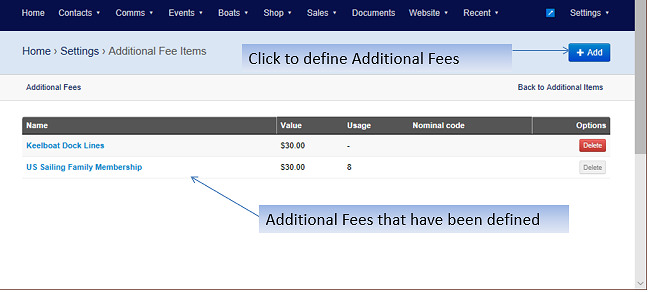


2. Draft invoices can have additional charges manually added or removed. Invoiced records can be changed back to Draft by clicking a button, allowing the Admin to manually add or delete charges. This option would be useful if the invoice has not yet been sent out.

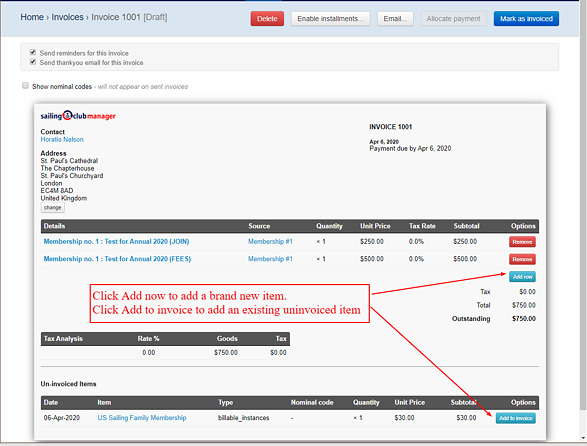
Last updated 19:14 on 26 September 2025



